Betwinner Download App

- Betwinner Download for Android (APK)
- Betwinner Download for iOS Apple
- What is Betwinner App
- Key Features of the Betwinner App
- Betwinner App System Requirements
- Betwinner App Latest Version
- Betwinner Install App
- Betwinner App Login
- Betwinner App Bonus
- Security of the Betwinner Mobile Application
- Betwinner App Reviews
- FAQ
Betwinner Download for Android (APK)

If you’re an Android user, getting the Betwinner app on your device is quick and easy. Here’s how you can do it:
Enable Unknown Sources: This might sound technical, but it’s just a quick step. Go to your device’s settings, find the security section, and allow installations from unknown sources. This is necessary because the app isn’t on Google Play, so you’re installing it directly from us.
Download the APK: Click the download button below. The file will start downloading right to your phone or tablet.
Find the File: After downloading, open your file manager and look in the “Downloads” folder. You’ll see the Betwinner APK file there.
Install the App: Tap on the APK file, and you’ll see a prompt asking if you’re sure you want to install it. Hit “Install,” and in a few moments, you’ll be ready to go.
Open the App: Once it’s installed, find the Betwinner icon on your home screen. Tap it to open the app, log in, or sign up, and start enjoying all the features!
Betwinner Download for iOS Apple

For iPhone and iPad users, downloading the Betwinner app is as easy as pie. Here’s what you need to do:
Open the App Store: It’s that blue icon with an “A” on it. Tap it to open.
Search for Betwinner: In the search bar at the top, type “Betwinner” and press search.
Download the App: You’ll see the Betwinner app in the results. Tap the “Get” button to download and install it on your device. You might need to enter your Apple ID password or use Face ID/Touch ID to confirm.
Start Playing: Once the app is installed, find it on your home screen, open it, and log in or create a new account. That’s it—you’re ready to start playing!
What is Betwinner App
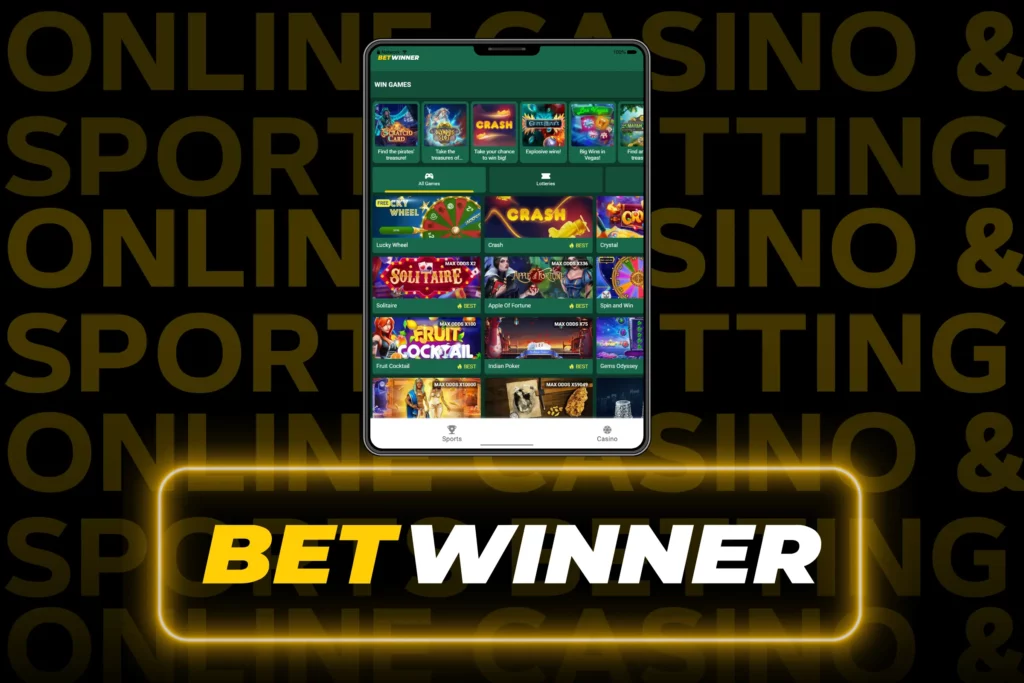
The Betwinner app is more than just a mobile version of the website; it’s your all-access pass to a world of gaming and betting, right in your pocket. With the app, you can place bets on live sports, play your favorite casino games, and manage your account with ease. The best part? It’s designed specifically for mobile devices, so everything runs smoothly, and the interface is super intuitive. Whether you’re at home, on the bus, or waiting in line, the Betwinner app lets you enjoy all the excitement whenever and wherever you want.
Key Features of the Betwinner App
| Feature | Description |
|---|---|
| Massive Betting Markets | Bet on thousands of sports events, including football, tennis, basketball, and more. |
| Live Sports Betting | Bet on your favorite sports in real-time, with constantly updated odds and results. |
| Casino Games | Access a wide range of casino games, including slots, poker, and live dealer games. |
| Easy-to-Use Interface | A user-friendly design that makes navigation a breeze, even for first-time users. |
| Fast and Secure Payments | Enjoy quick and safe deposits and withdrawals, with multiple payment options available. |
| Push Notifications | Stay in the loop with notifications about new games, promotions, and live betting opportunities. |
| 24/7 Support | Got a question? Access customer support directly through the app, anytime, day or night. |
| Language Options | Choose from multiple languages to suit your preferences. |
| Exclusive Mobile Bonuses | Take advantage of special promotions and bonuses that are only available through the app. |
Betwinner App System Requirements
To make sure the Betwinner app runs smoothly on your device, here are the minimum system requirements:
System Requirements For Android (APK)
| Requirement | Details |
|---|---|
| Operating System | Android 5.0 (Lollipop) or later |
| RAM | 2 GB or more |
| Storage Space | At least 100 MB free |
| Internet | A stable connection is needed, especially for live betting and casino games |
| Processor | Quad-core processor for the best performance |
System Requirements For iOS Apple
| Requirement | Details |
|---|---|
| Operating System | iOS 10.0 or later |
| RAM | 2 GB or more |
| Storage Space | At least 150 MB free |
| Internet | A stable connection is needed, especially for live betting and casino games |
| Compatible Devices | iPhone 6 and newer, iPad Air 2 and newer, iPad Mini 4 and newer |
Note: The app’s performance can vary depending on the specific model and OS version of your device.
Betwinner App Latest Version
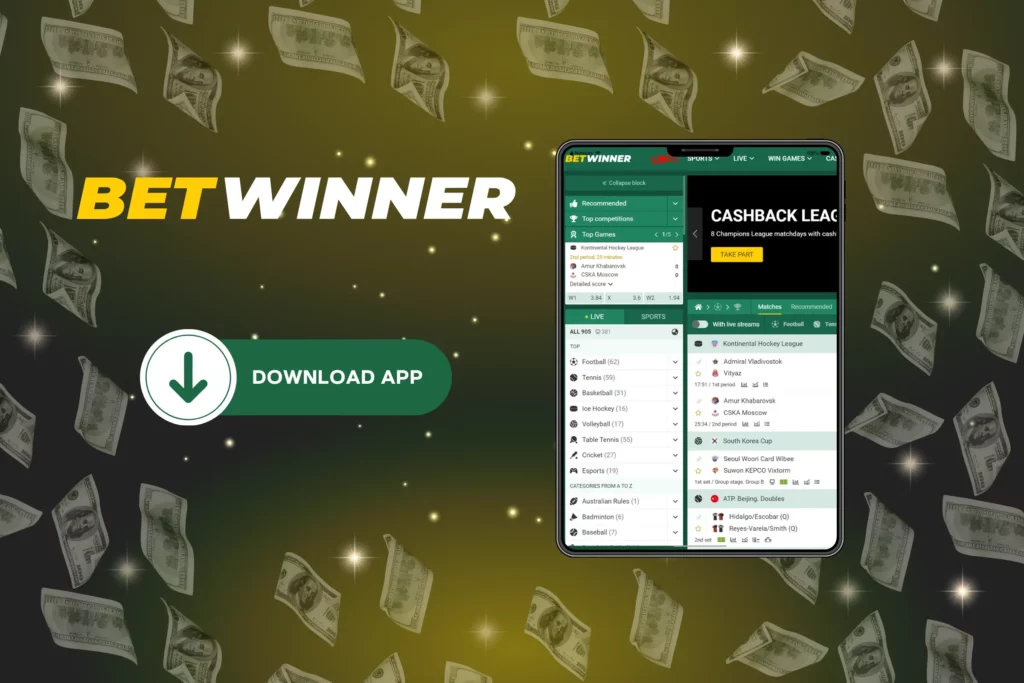
We’ve just released the latest version of the Betwinner app, packed with new features and improvements. Here’s what you can expect:
Latest Version For Android (APK)
Latest Version For IOS Apple
Betwinner Install App
Installing the Betwinner app is straightforward. Follow these detailed steps to ensure a smooth installation on your device.
For Android:
- Download the APK File:
- Visit the official Betwinner download page on your Android device.
- Click on the “Download APK File” button to start the download.
- Allow Installation from Unknown Sources:
- Before installing, you need to allow installations from unknown sources.
- Go to
Settings > Security > Unknown Sourcesand toggle it on. - Depending on your Android version, you might find this under
Settings > Apps & Notifications > Advanced > Special App Access > Install Unknown Apps. Select the browser or file manager you used to download the APK, and allow the installation of unknown apps.
- Locate the Downloaded File:
- After the download is complete, go to your “Downloads” folder or check your notification bar.
- Find the Betwinner APK file.
- Install the App:
- Tap on the APK file to begin the installation process.
- A prompt will appear asking for confirmation—click “Install.”
- The installation will begin, and it should only take a few moments.
- Launch the App:
- Once the installation is complete, you’ll see the Betwinner app icon on your home screen.
- Tap the icon to open the app, log in with your credentials, or create a new account to start betting.
Troubleshooting Tips for Android:
- If you encounter a message that the installation is blocked, double-check that “Unknown Sources” is enabled in your settings.
- If the installation still doesn’t work, try freeing up some storage space and attempt the download and installation again.
- Restarting your device can also resolve any lingering issues.
For iOS:
- Open the App Store:
- On your iPhone or iPad, tap the App Store icon on your home screen.
- Search for Betwinner:
- Use the search bar at the top of the App Store and type in “Betwinner.”
- Select the official Betwinner app from the search results.
- Download the App:
- Tap the “Get” button to download the app.
- You may need to enter your Apple ID password or use Face ID/Touch ID to confirm the download.
- Install the App:
- The app will automatically begin installing once the download is complete.
- Once installed, the Betwinner app icon will appear on your home screen.
- Launch the App:
- Tap the app icon to open it, log in with your existing account, or register a new account to start enjoying all the features.
Troubleshooting Tips for iOS:
- Restart your device to resolve any potential conflicts or issues with the installation process.
- Ensure your device is updated to the latest iOS version. Outdated software can sometimes cause installation issues.
- If the app doesn’t install, you might need to clear some storage space on your device.
Betwinner App Login

Logging into the Betwinner app is a breeze. Here’s how you do it:
- Open the App: Tap the Betwinner icon on your home screen.
- Enter Your Details: Type in your username and password. If you’ve forgotten your password, there’s a handy “Forgot Password” link you can use to reset it.
- Log In: Tap the “Log In” button. If you’ve set up Face ID or fingerprint login, you can use that for even faster access.
- Start Playing: Once logged in, you can access all the games, betting options, and account features.
Pro Tip: For security, always log out if you’re using a shared device.
Betwinner App Bonus
One of the best things about the Betwinner app is the exclusive bonuses you can claim:
Security of the Betwinner Mobile Application
Your security is our top priority. Here’s how we keep your data and transactions safe:
| Security Feature | Description |
|---|---|
| Data Encryption | All your personal and financial data is encrypted, ensuring it stays safe and secure. |
| Two-Factor Authentication (2FA) | Adds an extra layer of security by requiring a second form of verification when logging in. |
| Regular Updates | The app is regularly updated to patch any vulnerabilities and enhance security measures. |
| Secure Payments | All payment methods are thoroughly vetted to meet the highest security standards. |
Betwinner Hack App – Why it Doesn’t Make Sense!
Looking for hacks or cheats for the Betwinner app is not only illegal but also incredibly risky. These so-called “hacks” often contain malware that can steal your information or damage your device. Plus, Betwinner uses advanced security measures to prevent any tampering with the app. If you try to use a hacked version, you risk getting banned and losing access to your account and funds. It’s just not worth it—stick with the official app for a safe and fair gaming experience.
Betwinner App Reviews

User Reviews:
Ahmed S.: “Downloaded the app from this page, and it works flawlessly. The interface is smooth, and I’ve never had any issues with deposits or withdrawals.”
Fatima W.: “The Betwinner app is fantastic! Easy to download and even easier to use. The daily rewards are a nice touch too.”
Omar T.: “I was hesitant at first, but downloading from here was the best decision. The app is secure, and I love the exclusive bonuses I get just for using it on my phone.”
Aisha P.: “Everything works as expected. The app is fast, and I can place bets anytime. Highly recommend downloading from this site.”
Hassan K.: “Great app! I’ve been using it for a while now, and it’s never let me down. The live betting is particularly good, with real-time updates.”
FAQ
Is the Betwinner app free to download?
Yes, the Betwinner app is completely free to download for both Android and iOS devices.
Can I access all Betwinner features through the mobile app?
Absolutely! The app offers full access to all games, betting options, and account management features available on the Betwinner platform.
What if I can’t find the Betwinner app in the App Store?
Make sure your device meets the system requirements and that you’re searching in the correct region’s App Store. If it still doesn’t appear, try downloading directly from our website.
How do I update the Betwinner app to the latest version?
For Android, download the latest APK from this page and install it. For iOS, check the App Store for available updates.
Is my personal data safe when using the Betwinner app?
Yes, Betwinner uses advanced encryption and security protocols to protect all user data and transactions, ensuring a safe and secure gaming environment.